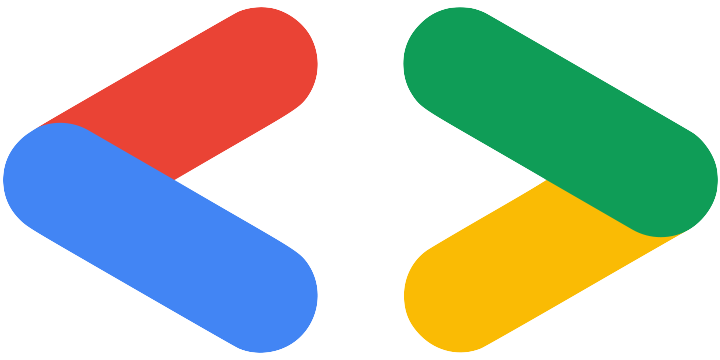Getting Started with Google Cloud
Workshop SeriesNovember 21st, 2020Intro to Cloud Shell
January 23rd, 2021
In this session, we'll explore some of the powerful capabilities available through the Google Cloud Shell in GCP. You'll work with the pre-installed developer tools for creating and testing code, and utilize with the gcloud command-line tools to create and manage GCP resources in this hands-on event.
Intro to Compute Engine
December 23rd, 2020
Learn about Compute Engine, GCP zones and regions, and get to work with Google Compute Engine through a hands-on lab.
You'll create your own Compute Engine VM through the Console and through the CLI, and understand the different options and configurations available for instances.
Intro to Cloud Shell
January 23rd, 2021
In this session, we'll explore some of the powerful capabilities available through the Google Cloud Shell in GCP. You'll work with the pre-installed developer tools for creating and testing code, and utilize with the gcloud command-line tools to create and manage GCP resources in this hands-on event.
Intro to Cloud Shell
January 23rd, 2021
In this session, we'll explore some of the powerful capabilities available through the Google Cloud Shell in GCP. You'll work with the pre-installed developer tools for creating and testing code, and utilize with the gcloud command-line tools to create and manage GCP resources in this hands-on event.
Intro to Compute Engine
December 23rd, 2020
Learn about Compute Engine, GCP zones and regions, and get to work with Google Compute Engine through a hands-on lab.
You'll create your own Compute Engine VM through the Console and through the CLI, and understand the different options and configurations available for instances.
Intro to Google Cloud
November 21st, 2020
Follow along as we explore some of the fundamental concepts and APIs available in the Google Cloud Platform. Learn about the Qwiklabs platform (giving you real, hands-on practice) and the Google Cloud Platform Console, and then understand how you can advance your career with Google Cloud certifications.
Join the FAU and UCF Google Developer Student Clubs and follow along as we explore some of the fundamental concepts and APIs available in the Google Cloud Platform. We'll introduce the Qwiklabs platform and the Google Cloud Platform Console, then dive into creating virtual machines with Compute Engine, setting up Kubernetes clusters with the Google Kubernetes Engine, and then explore networking and HTTP load balancing.
After completing this event, members will have earned a badge to show off on their LinkedIn and social media profiles. Members can optionally complete a challenge lab to earn an additional badge.
For this event, you'll need a working computer with a modern browser (such as Google Chrome) and a stable internet connection.
- What makes Cloud Computing is so appealing today
- How to navigate the Google Cloud Platform using the console
- How to create and manage cloud resources using the command line
- How to create virtual machines in Compute Engine
- How to set up and configure a Kubernetes cluster
- How network and HTTP load balancing works
- Up to 60 days of free access to the Qwiklabs learning platform
- Information on preparing for the Associate Cloud Engineer Certification
- Hands-on experience with the Google Cloud Platform
- Up to two skill badges from the Qwiklabs platform
Our tech leads are here to help! They can help guide you through labs, answer any questions about the content, and provide a more comprehensive overview of the content. Reach out to them in the Discord server.
Take the opportunity to discuss these topics with other members in the club. Get to know them, ask questions, and provide help. This is a great way to find potential team members for the Solution Challenge. Make sure to guide members to the correct solution rather than giving them the answer.